sudo vi /usr/share/tomcat6/bin/catalina.sh |
At the beginning of the file, after initial comment block add:
# setting JAVA_OPTS to perform JAVA_OPTS="-Xms512m -Xmx1024m -XX:MaxPermSize=384m -Xss128k" |
Restart tomcat:
sudo service tomcat6 restart |
sudo vi /usr/share/tomcat6/bin/catalina.sh |
At the beginning of the file, after initial comment block add:
# setting JAVA_OPTS to perform JAVA_OPTS="-Xms512m -Xmx1024m -XX:MaxPermSize=384m -Xss128k" |
Restart tomcat:
sudo service tomcat6 restart |

You heard about Spring Batch, but have this “uneasy” feeling about where/how/what you should start with? A year ago it was truly difficult for a non geek developer (most of the developers) to start with projects like Spring Batch, Spring Integration, Spring Webflow, Spring MVC, etc.. But now..
Now, you have no excuse: it is extremely simple to build a sample Spring project, of pretty much any “flavour”, that comes pre-built with unit and integration tests, that you can run right after those 12 seconds that you spent downloading the project, and resolving dependencies.
Does it sound helpful? Well, not really, since I just said what will happen, and how easy it is to make it happen, but there was no how part… I hate when people do that :)
So without further ado, here comes the “how” part:
Step 1. DON’T PANIC :)
After successful completion of Step 1, it is time for…
Step 2. Download Spring Tool Suite
As I already mentioned in “Spring Insight in Action – 5 Minutes From Scratch“, I like to think about Spring Tool Suite as Eclipse on Spring rocks (Spring IDE, Spring Interactive Tutorials, Exception Resolution, Grails support, Spring Insight, Spring tc Server, Spring Template Projects, and much more): http://www.springsource.com/products/springsource-tool-suite-download
Step 3. Create New Spring Template Project
After Spring Tool Suite is started (remember, it is just a Spring version of Eclipse, so it should look very familiar), press Ctrl+n to create “something” new, and start typing “spring temp…”:
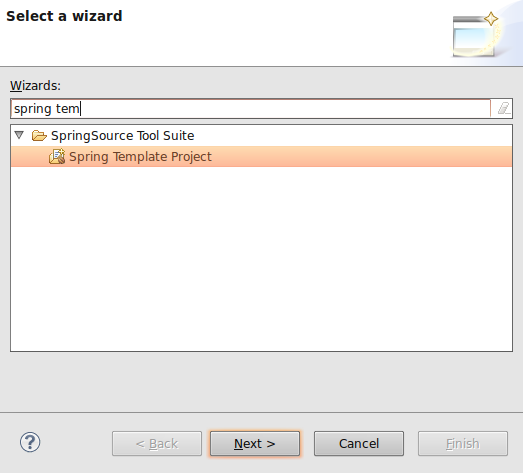
As you type, Eclipse will narrow down selection to “Spring Template Project”. Select it, and click Next:
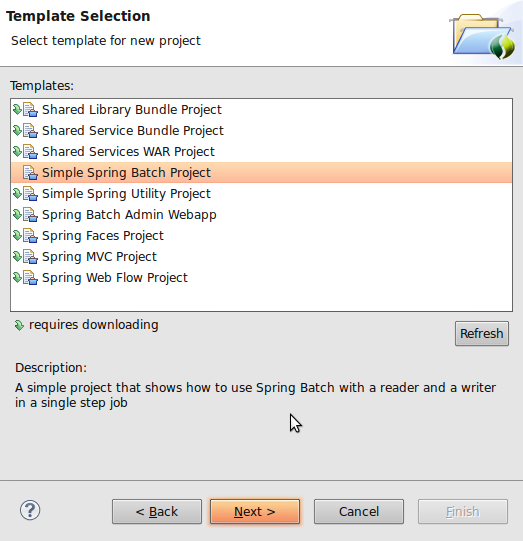
Here you can see many hot and ready to go Spring template projects that you can explore. The purpose of this article is to show how easy it is to start with Spring Batch, but for the most part, you can follow these steps to create all of the projects from the list above. (as an extra credit, try to create a Spring Integration Template project, once we done here).
Select “Simple Spring Batch Project”, and click Next:
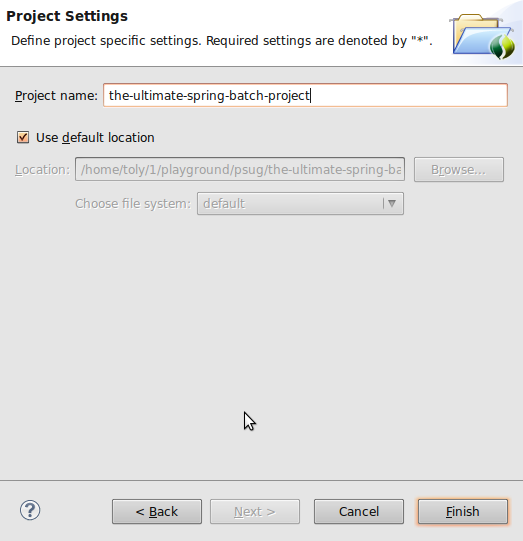
Name your fresh and ready to go Spring Batch project, and click Finish, here is what your own Spring Batch project will look like:
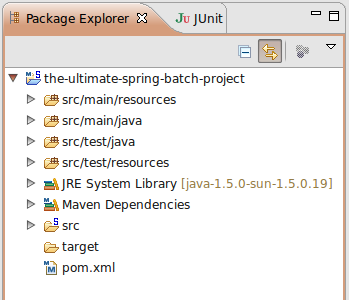
You are actually done right here, but, since curiosity is what makes us humans, let’s take a look at what’s inside:
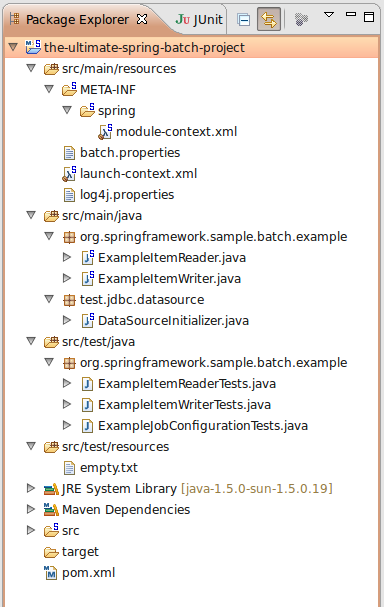
As you can see, it is a Maven structured project with all the goodies: source, tests, pom, configs, etc..
Let’s look at your first real Batch Job. Double click on “module-context.xml”:
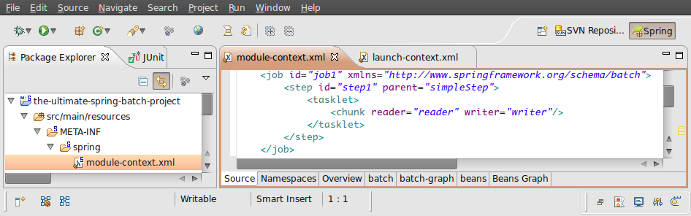
In order to make sense of what you are looking at, you can refer to a very good and extensive Spring Batch documentation: http://static.springsource.org/spring-batch/reference/html/index.html
Step 4. Make Sure It Works
But hey, don’t just believe me that it works => make sure it does! And how would you do that? Well, again, simple: just run a test:
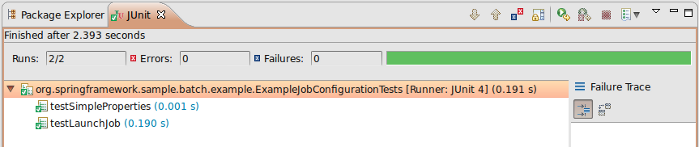
Now you should see some green, which actually tells you: “it works indeed”.
Now you see, that starting to work on any major Spring Project is only a couple of mouse clicks away. You can really feel how close and accessible all that knowledge is. So be brave and take it all!
Good Luck!
 Recently one of my friends from work asked me to help him improve the process around code quality and developer productivity. So I compiled my thoughts and e-mailed to him, but then I realized that it may be very helpful for others who are involved in software industry. Are you? Then keep reading.. :)
Recently one of my friends from work asked me to help him improve the process around code quality and developer productivity. So I compiled my thoughts and e-mailed to him, but then I realized that it may be very helpful for others who are involved in software industry. Are you? Then keep reading.. :)
Although tools and frameworks listed here are JVM-based language focused, the approach can be definitely reused with any other environment / language / technology. So without further ado, here it goes:
The center of the code quality monitoring can be either Continuous Integration ( e.g. Cruise Control: http://cruisecontrol.sourceforge.net/ ) or Sonar ( http://sonar.codehaus.org/ ). Sometimes both.
Continuous Integration should be setup to “Intergarte Continuously” :) which means every time something is checked in, force a build. That is the whole purpose of “Continuous Integration”, and that is why I am really against the way Cruise Control is used on some client sites [builds on demand by pressing a build button.. grrr, back to 1990-ties].
So given that “Continuous Integration” is not misused, it will be plugged in with PMD ( http://pmd.sourceforge.net/ ) / Findbugs ( http://findbugs.sourceforge.net/ ), Checkstyle ( http://checkstyle.sourceforge.net/ ) and Test Coverage ( e.g. Cobertura: http://cobertura.sourceforge.net/ ) tools that will generate reports, and reflect the only true state of the code that is checked into the repository.
Now, as to a developer corner..
RAD is nothing more than just an Eclipse with lots of bloated (mostly unused IBM plugins). But being Eclipse it is very pluginable by nature. This means that PMD / Checkstyle / Cobertura reports can be available to developers prior checking in the code. PMD / Checkstyle at compile time, Cobertura at (test) run time. If possible, try to use something like Spring Tool Suite: http://www.springsource.com/products/sts, which is also an Eclipse, but much lighter (compare to RAD), faster and smarter “pluged-in”.
As far as testing. JUnit (http://www.junit.org/) should be aimed to cover two different separate layers of testing: Component/Unit Testing and Integration Testing. Component tests should be aimed to test exclusively content of the component with all of its dependencies mocked out ( http://mockito.org/ ). Where as Integration tests should test how well components integrate together, with all the test data staged ( in case DB is used: http://www.dbunit.org/ )
As for the test coverage, 85% to 90% is a good goal to aim for. Do not sign off, until this level of coverage is reached no matter how close your dead lines are, since if you do, that will increase amount of defects ten fold, that is just a law :)
If developers work on code that is / can be deployed to an Application Server, such as Tomcat, JBoss, Geronimo ( if you’re unlucky, Websphere :) ), consider getting JRebel ( http://www.zeroturnaround.com/jrebel/ ), it’ll boost developers productivity by.. let’s just say “a lot” :)
This is how I see it, and this really works for me, and projects around me.
“A popular technique for organizing the execution of complex processing flows is the “Chain of Responsibility” pattern, as described (among many other places) in the classic “Gang of Four” design patterns book. Although the fundamental API contracts required to implement this design patten are extremely simple, it is useful to have a base API that facilitates using the pattern, and (more importantly) encouraging composition of command implementations from multiple diverse sources.”
That is what Apache has to say as an intro to its Commons Chain API
It is no brainer, really, but Apache APIs do make it simpler to configure, implement and execute multiple Chains of Responsibilities. One thing, however, that feels “off”, when (if) implementing “Commons Chain” side by side with Spring, is there is no flexible, consistent (with Spring) way to setup Command objects: inject Command properties / refer to a single Command class as a bean, instead of duplicating the class name in Apache Chains, and Spring configuration, if Command object needs to be reused, etc…
Here is a simple way to utilize all the power that Apache offers + make it Spring friendly. Five components will be used in this example – 1 core class, 2 command classes, 1 test (driver) and Spring configuration file. Let’s see if you can figure out which is which :):

As you can see we are going to play an ultra short session of table tennis, or how it is sometimes called “Ping Pong”. It is going to be quite short, because we have two command objects: Ping and Pong, which are going to be chained, and run (by ChainRunner) once each: “Ping -> Pong”.
First, instead of relying on Apache way to configure chains, to make it consistent with all other application beans (classes) we’ll keep chain(s) configuration in Spring:
chain-config.xml:
<?xml version="1.0" encoding="UTF-8"?> <beans xmlns="http://www.springframework.org/schema/beans" xmlns:xsi="http://www.w3.org/2001/XMLSchema-instance" xmlns:util="http://www.springframework.org/schema/util" xsi:schemaLocation="http://www.springframework.org/schema/beans http://www.springframework.org/schema/beans/spring-beans-2.5.xsd http://www.springframework.org/schema/util http://www.springframework.org/schema/util/spring-util-2.5.xsd"> <bean name="pingPongChain" class="org.apache.commons.chain.impl.ChainBase"> <constructor-arg> <util:list> <ref bean="pingCommand" /> <ref bean="pongCommand" /> </util:list> </constructor-arg> </bean> <bean name="pingCommand" class="org.dotkam.samples.chain.command.PingCommand"> <constructor-arg value="ping"/> </bean> <bean name="pongCommand" class="org.dotkam.samples.chain.command.PongCommand"> <constructor-arg value="pong"/> </bean> <bean id="chainRunner" class="org.dotkam.samples.chain.ChainRunner"/> </beans> |
A “pingPongChain” is configured as “org.apache.commons.chain.impl.ChainBase”, and have two Commad classes, that implement “org.apache.commons.chain.Command” interface, wired in.
NOTE: The best practice is to keep Commands either stateless, or, if they have to have a state – immutable. If this practice is followed, these Commands can be safely reused throughout many chains (or even as stand alone utilities). That is the reason, in configuration above, parameters are injected at Command’s creation time via constructor injection.
In this example Commands are ultra simple for clarity:
PingCommand.java:
package org.dotkam.samples.chain.command; import org.apache.commons.chain.Command; import org.apache.commons.chain.Context; public class PingCommand implements Command { private String message; public PingCommand( String message ) { this.message = message; } public boolean execute( Context context ) throws Exception { System.err.println( message ); return false; } } |
and PongCommand.java:
package org.dotkam.samples.chain.command; import org.apache.commons.chain.Command; import org.apache.commons.chain.Context; public class PongCommand implements Command { private String message; public PongCommand( String message ) { this.message = message; } public boolean execute( Context context ) throws Exception { System.err.println( message ); return false; } } |
Now let’s look at the heart of the “Spring Chainer” – the “ChainRunner.java”:
package org.dotkam.samples.chain; import org.apache.commons.chain.impl.ChainBase; import org.apache.commons.chain.impl.ContextBase; import org.springframework.beans.BeansException; import org.springframework.beans.factory.BeanFactory; import org.springframework.beans.factory.BeanFactoryAware; public class ChainRunner implements BeanFactoryAware { private BeanFactory beanFactory; public void runChain( String chainName ) { try { createChain ( chainName ).execute( new ContextBase() ); } catch ( Exception exc ) { throw new RuntimeException( "Chain \"" + chainName + "\": Execution failed.", exc ); } } public void setBeanFactory( BeanFactory beanFactory ) throws BeansException { this.beanFactory = beanFactory; } protected ChainBase createChain( String chainName ) { return ( ChainBase ) this.beanFactory.getBean( chainName ); } } |
It only does a couple of things, really.
By implementing Spring’s “BeanFactoryAware” interface, at runtime ChainRunner will have a reference to a “beanFactory” which it is going to use to obtain a reference to the requested chain via “createChain” method.
“ChainRunner” has an entry point which is a “runChain” method, that executes a chain by chain name (bean name in configuration file). For example, in the configuration shown above “pingPongChain” name can be provided.
It would ideally need to use a couple of custom runtime exceptions: e.g. ChainNotFoundException, IsNotChainException and ChainExecutionException, but we’ll keep it short here for clarity.
Alternatively, to strong type chains a bit, “ChainRunner” could take a Map of chains with keys as chain names, and corresponding “ChainBase” chain objects as values.
“ChainRunner” is pretty much everything that is needed in order to configure an Apache chain in Spring. We can run it by creating a JUnit (not really a test, just a driver):
ChainTest.java:
package org.dotkam.samples.chain; import javax.annotation.Resource; import org.junit.Test; import org.junit.runner.RunWith; import org.springframework.test.context.ContextConfiguration; import org.springframework.test.context.junit4.SpringJUnit4ClassRunner; @RunWith( SpringJUnit4ClassRunner.class ) @ContextConfiguration( locations={ "/conf/chain-config.xml"} ) public class ChainTest { @Resource ChainRunner chainRunner; @Test public void driveTheChain() { System.out.println("Starting up... [Ok]"); chainRunner.runChain( "pingPongChain" ); System.out.println("Finised... [Ok]"); } } |
And here is the test/driver result:

Good start! Now it is time to sign up and see your name at the top of The International Table Tennis Federation (ITTF) World Ranking. Good Luck! :)

No, really, what is it? Are you one of those people who ever wondered why there is actually more than one? Or you work with Struts for 5 years in a row, and think it is the best, just because you know all the nasty hooks you have to implement to make it do what you actually need?
Are you one of those die hard Rails fans, who (as most of Rails developers) does not really know Java, but already has a lot to say how bad it is?
Do you work in C++, and feel absolutely confident, that the framework, your company had developed for the last 25 years, that build web pages via socket programming is the best, and the most efficient one out there?
Is your company big enough, so it has a mature team of software (what they call themselves) architects, that take open source frameworks, and write their own single wrapper framework around it that, as they think (since they wrote it), is the 8th wonder of the (ancient) world?
You, see, I am a consultant – I know many of you, since I met “you” before :)
This one will be a very short article about my experiences with several Java Web Frameworks out there. Here we go:
| Spring MVC |
Would be a good choice for the most of your needs
(I’ll give a short controller example below) |
| Wicket |
Interesting to look at – no XML, no JSP (JSTL), just Java and HTML. Can mimic a flow in a WebPage object. Better separation of concerns than, for example, in GWT (e.g. no Javish CSS, etc.). Good Community
The only thing that is off is your dynamic HTML elements are done in Java |
| Spring Webflow | Yes – it is a separate beast. It mostly is good, and makes sense, however, in practice, once you need to do something a bit more complex that a shopping cart or a hotel booking app (hint, hint), you can run into problems. “Back button” and “Double click” are not very well handled by the framework, may get an exception while bookmarking (there is a magic recipe, but far from being simple, and intuitive), sharing data across the flow, last resort error handling are not simple, etc. |
| Stripes | Good / simple (no XML – conventions), but not very actively maintained – hence not as mature. (good community though) Worth to look at for simple projects. |
| Struts | Just architected wrong from the very beginning: Validation (XML – why? What about minimum search criteria, what about several, what about nested OO validators!?) / 0 for NULLs / Multi Action Forms / Testing (without StrutsTestcase) / etc. ) Improved a bit since WebWork merging, but still lots of “code smells”. |
| JSF | Quite hard to keep up with all these JSF based JSP tags + integration with security is not simple + full JSF solutions are usually Frankensteins with many pieces from different vendors. |
| Tapestry | Not bad, actually make sense, when you get it. But have you ever looked and tried to follow the Tapestry code? – Very complex implementation, if ever need to look inside the code + Tapestry does take time to learn, so forget about a new off-shore team, or fresh out of college not so geeky grads, taking it on. |
And here is why I like Spring MVC:
You can download Spring STS, import sample projects, and see many examples on how to use it, but here is a very simple controller example from Spring’s Pet Clinic:
@Controller // it’s a controller public class ClinicController { @RequestMapping("/welcome.do") // that all there is to mapping public void welcomeHandler() { } /** @return a ModelMap with the model attributes for the view uses org.springframework.core.Conventions */ @RequestMapping("/vets.do") public ModelMap vetsHandler() { return new ModelMap(this.clinic.getVets()); } @RequestMapping("/owner.do") public ModelMap ownerHandler(@RequestParam("ownerId") int ownerId) { // parameters are passed in easily return new ModelMap(this.clinic.loadOwner(ownerId)); } } |
It all depends on project’s requirements / timeline / resources / requirements / technologies already in place / etc… But having a choice, I do choose Spring MVC – it just makes sense: easy implementaion with Spring Roo / integration with Spring’s back end / support / community / releases / etc… I also like where Wicket is going, but it feels like “it is still going…”
In any case – good luck, and remember – if it does not have to be Java, but you still like to “stay close”, I would definitely give Grails a shot.